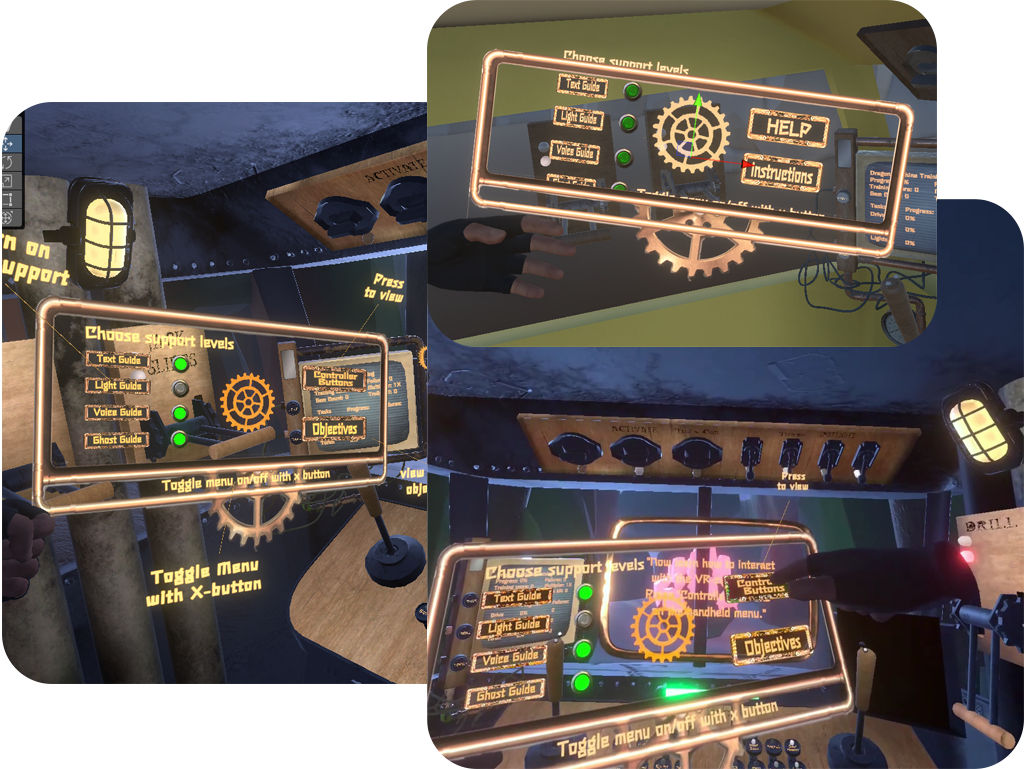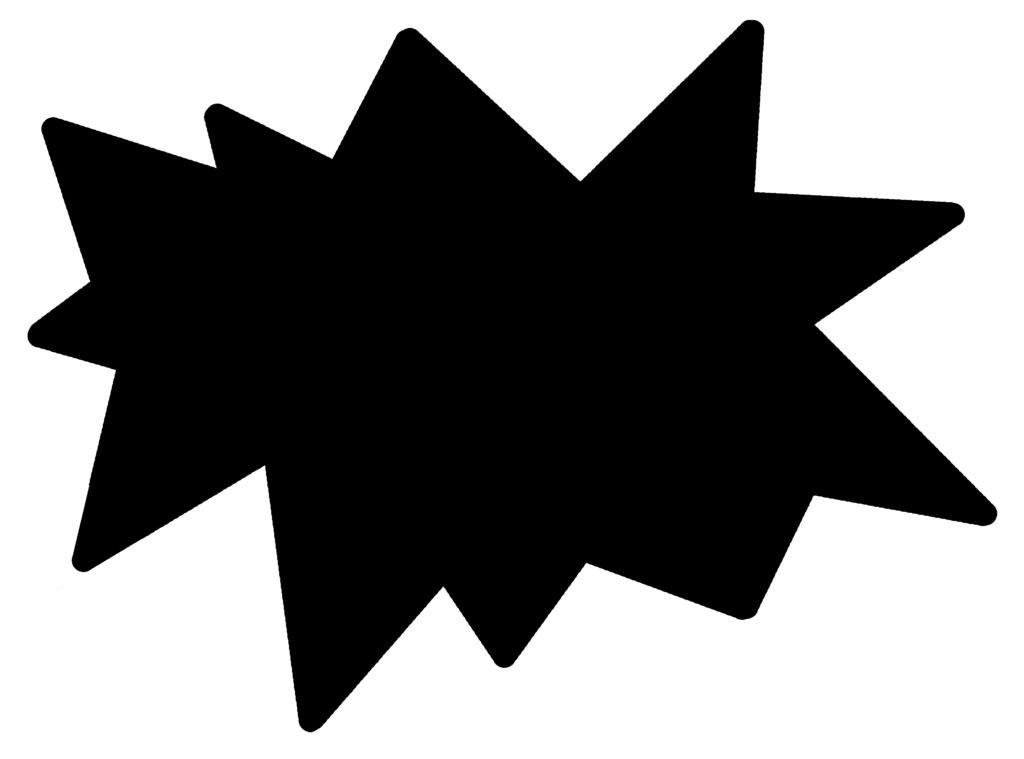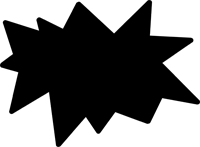Trailer for final MVP
1. Player starts in a cave outside the dragon machine and is greeted by a welcome message. The player can move around to watch the dragon machine from any angle, and spot trolls running around with gems.
Slideshow for final MVP

2. After the intro scene, the player is transfered to the dragon machine cockpit. Text and voice tells the player it’s time to learn how to drive the machine.
Slideshow for final MVP

3. But before the training start, the player needs to learn how to use the hand-held menu, how to choose support layers, learn the controls, view training objectives, and how to use guidance through the training.
Slideshow for final MVP

4. The training begins, and the player needs to follow the steps for how to operate the machine by following instructions according to the chosen support layers. Here with light and ghost support.
Slideshow for final MVP

5. The player is supposed to drive around the cave to find gem piles and drill into them until they explode. The player increases the progress for learning how to operate the drill. User feedback includes pulsating score UI and sound.
Slideshow for final MVP

6. After a gem pile has exploded, trolls holding gems will spawn and run around the cave in random paths. The player now needs to drive and find the trolls. Meanwhile the player increases the progress in learning how to drive.
Slideshow for final MVP

7. When a troll is found, the player needs to torch it with the sport light, which will make the troll burn up and drop the gem. The player has progressed in operating the spot light and increases the score for trolls kills.
Slideshow for final MVP

8. The player can loose if they loose all the dragon machine health, shown on the health meter in the middle-front of the instrument panel. The player lose health by operating the machine wrongly or by hitting cave walls.
Slideshow for final MVP

9. The player wins if they have completed all training tasks the needed amount of times, without loosing all the health. The player is now qualified for driving this type of mining machine.
Slideshow for final MVP

Client: Mining company
My Role: Unity developer with C#
Tools: Unity, Visual Studio, Sourcetree
Cockpit
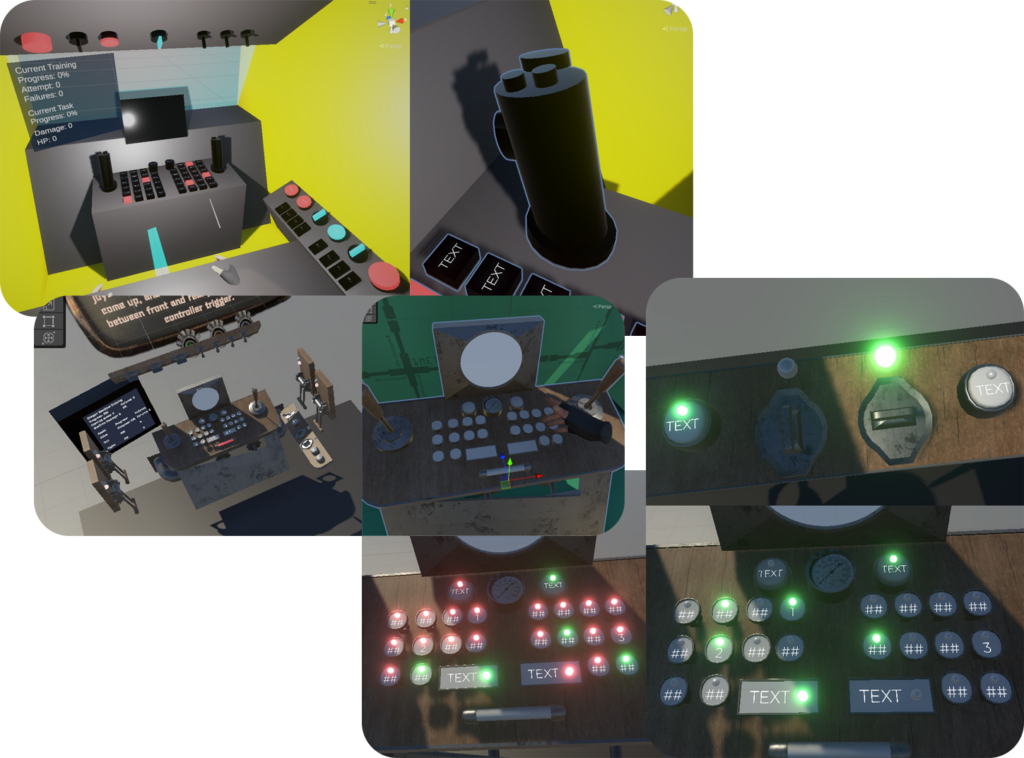
Support System
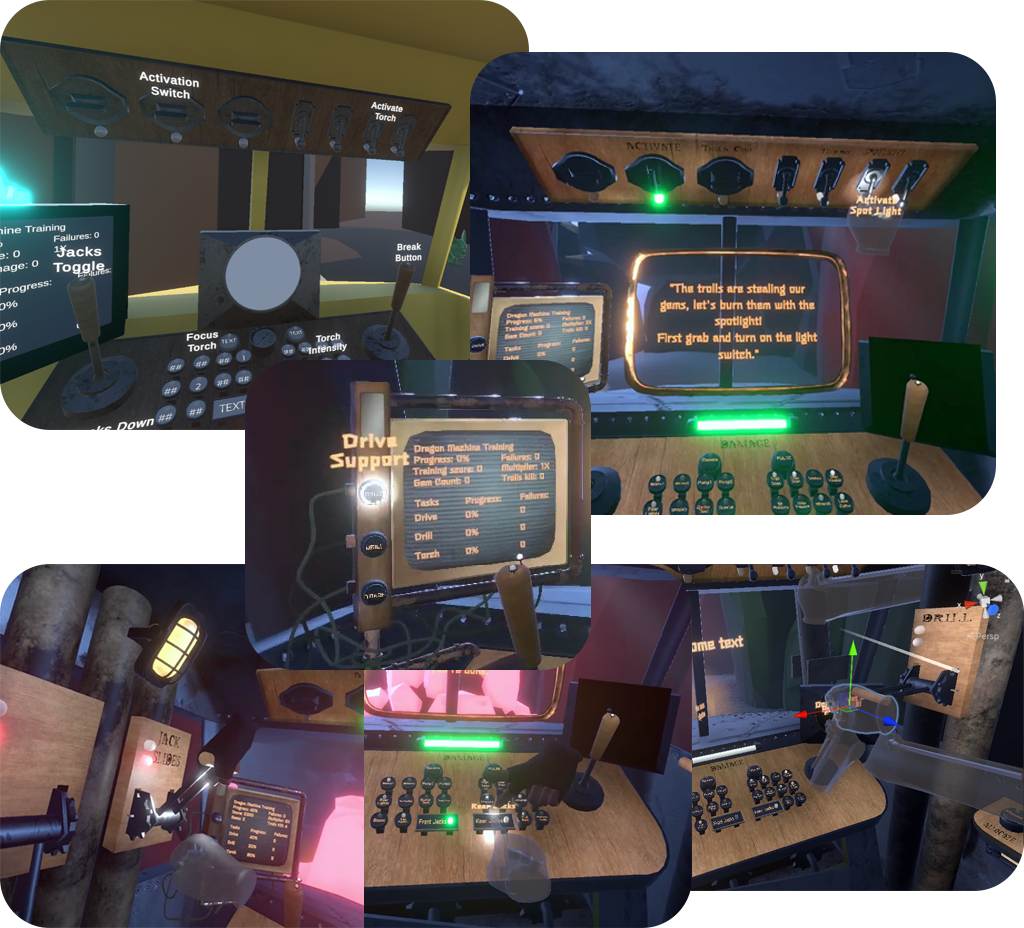
Onboarding