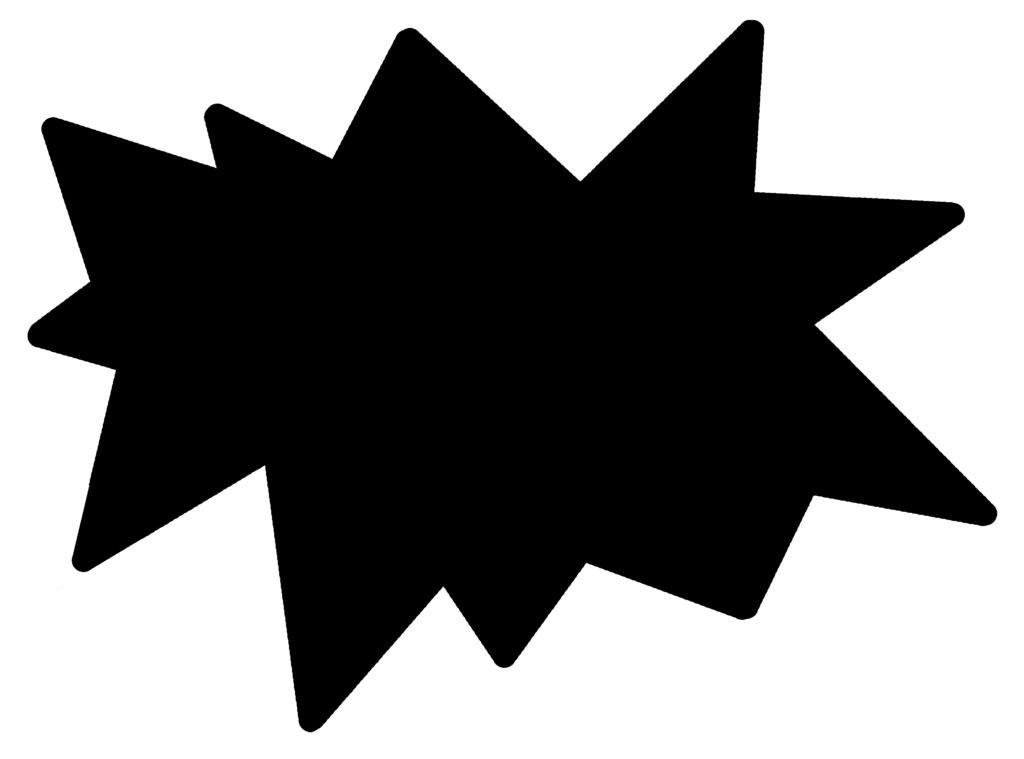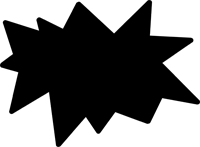Trailer for final prototype
1. Player starts in a toon space ship facing the green house with view out to space. A welcome message is printed before the player, explaining that the player needs to travel across time to collect ingredients and cook exotic meals.
Slideshow for final prototype

2. After the welcome message a kitchen robot flies into the kitchen to give the player an order list from the dinner guests. The robot emits a siren sound to rush the orders.
Slideshow for final prototype

3. When the player grabs the order, it sticks to the hand. The order contains a list of different meals that the player must cook, which are the tasks of the game. The player can turn the task list on and off using the A button to remember their tasks.
Slideshow for final prototype

4. The player can now move around to explore the chaotic kitchen. The gravity generator has broken down, and therefore kitchen tools and food is flying around in the air.
Slideshow for final prototype

5. There are jelly cabinets to store food and kitchen tools in, a playful solution compared to regular ones. There is a jelly shader on the cabinets that is distorting the vertex positions over time to achieve a wobbling jelly effect.
Slideshow for final prototype

6. The player can pick up all the small objects in the kitchen, like picking greens and fruits from the plants in the green house, and holding kitchen tools and foods. There is also a laser knife which the player can pick up and activate.
Slideshow for final prototype

7. The player can also open the doors to oven, dishwasher and freeze to look what’s inside.
Slideshow for final prototype

.8. the player can turn on the stove to cook, flames of different colors come from the stove when you turn it on.
Slideshow for final prototype

9. When the player is done exploring the kitchen, it’s time to use the portal to time travel and collect ingredients. The portal has e swirling portal shader, emits some sparkling particles and has a portal sound effect.
Slideshow for final prototype

My Role: Unity developer with C#, Modelling
Tools: Unity, Visual Studio, Sourcetree, Maya
I was modelling the shell for the space kitchen, most of the kitchen appliances (except stow and fryer), gravity generator, the green house (except lamp), and the kitchen tools in the jelly cabinets. I tried to use a low ploy style with a lot of rounded edges, to get the cartoonish impression from the moodboard. To get the chaotic sci-fi feeling I added pipes along floor and walls, and some computer screens with cords.
In Unity, I was working on a toon shader to make the objects look cartoonish, a wobbling jelly shader for jelly cabinets so that it looks like you can stick kitchen tools and food in them, and a portal shader for the portal. I was working with the coloring to make the space kitchen look a bit extra chaotic, with kitchen appliances in different colors and stairs in different shades of grey. As for interactions and sound effects, I made the food and kitchen tools grabbable, where I was conscious to make nice grab points. I also made a laser knife which was lighting a laser if you put it on, the functions for the introduction text, the animation and sound for the kitchen robot and the function and sound effects for hand held menu, gravity generator and portal. For background audio I found a quirky beat that we thought to enhance the cartoonish impression.



Moodboard with a cartoonish, quirky and a bit chaotic feeling in a sci-fi setting. Implemented in final experience by using a low poly and round modelling style in combination with a toon shader and mixed color palette.


Storyboard for full VR game, and a simplified flowchart and storyboard as guide for what to include in the 30 second prototype. The storyboards was a good guide for how to structure the development, as it shows the content for the gameplay.