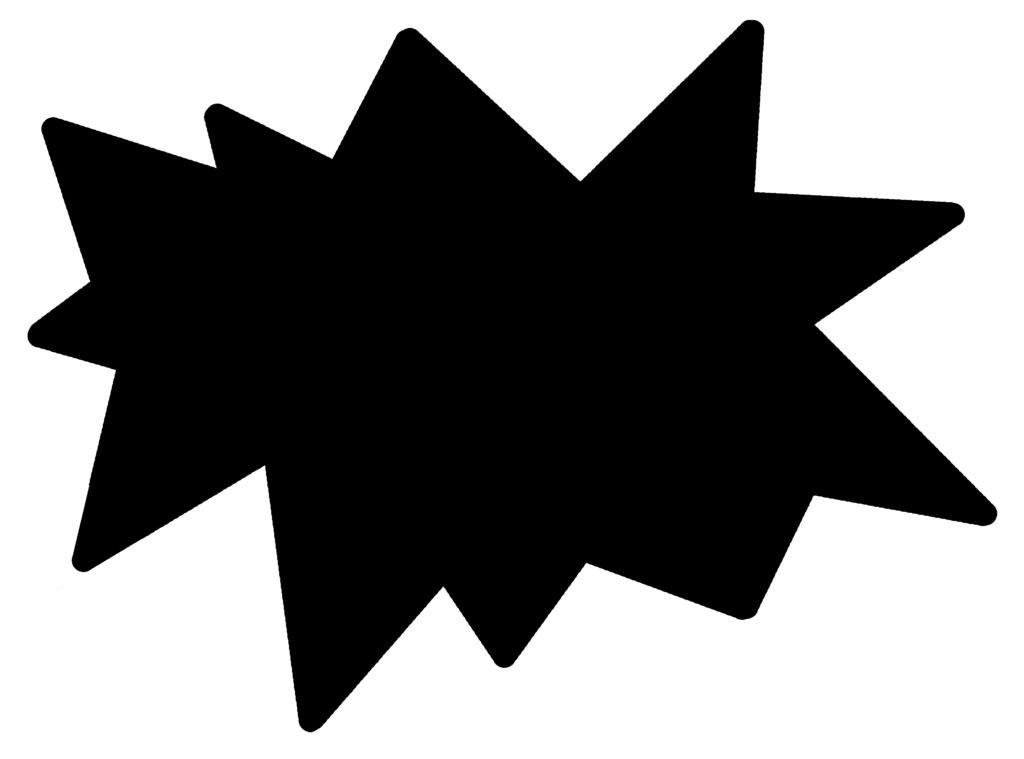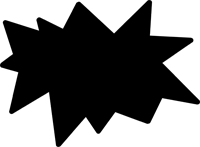Trailer for final game
1. The Necronomicon logo appears when tapping into the Necromonicon AR app installed at an Iphone.
Slideshow for final game

2. The app is using the phone camera for the background image. There are UI icons for lives & toggle.
Slideshow for final game

3. If the player scans a Necronomicon book cover a green sleeping monster will appear on top of it.
Slideshow for final game

4. The player need to tap the monster to wake him up.
Slideshow for final game

5. The monster is greeting the player with a robotic voice. There is also text in a chat bubble for clarification.
Slideshow for final game

6. The player is introduced to the game in a storytelling manner to induce some mystery in the setting.
Slideshow for final game

7. The monster is then giving brief rules of the game so the player knows what to do.
Slideshow for final game

8. The monster is saying farewell and disapears in a dust cloud along with a puff sound effect.
Slideshow for final game

9. Mysterious background audio starts playing and monsters is appearing in front, flying towards the player.
Slideshow for final game

10. The player needs to toggle the right veggie and throw it at the monsters by tapping on the screen in the right direction.
Slideshow for final game

11. If a monster is fed with the right veggie it will disappear in a dust cloud with a puff sound, otherwise it will eat the player.
Slideshow for final game

12. If the player fail to feed a monster and become monster food itself, they will lose a life.
Slideshow for final game

13. The monster are spawning faster and faster, to increase the difficulty to feed them.
Slideshow for final game

14. If the player lose all lives, the game is ended with a UI lose text including the number of fed monsters.
Slideshow for final game

My Role: Develop whole project
Tools: Unity, Visual Studio, Maya, Photoshop, Xcode
Despite Necronomicon’s horrifying atmosphere, I wanted to apply a more cute vibe to the experience, while maintaining the mystery. I made a few cute monsters and a carrot in Autodesk Maya which I colored with vertex paint. I wanted the monsters to be able to move in a simple way, and made keyframes and procedural animations in Unity. I made a few playful sprites in Photoshop to match the cute monsters. In Unity I was working on the AR development, where I was setting up the functionality for scanning image to show a 3D model, the introduction sequence and the small game. I used raycast interaction for the green monster, screen position to throw veggies, and was using a UI toggle to switch between greens. I tried to keep the code short and clean and managed most interactions between scripts with events. View and download the full project from my GitHub.